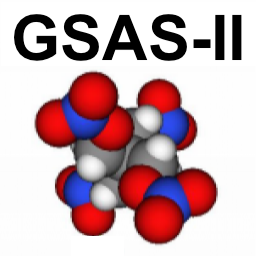
1.5.1. Overview: Installing GSAS-II with pip¶
The “standard” method for installing Python and packages uses the
Python package installer and downloads packages from the Python
Package Index (PyPI). GSAS-II is not available on PyPI, but can still
be installed via pip. If you use pip, you are recommended to install GSAS-II into its
own virtual environment, so that it is independent of any other
software installations using Python.
For the commands below, the python -m venv ~/G2-env
and the source ~/G2-env/bin/activate create a virtual environment
in file G2-env in the user’s home directory and then activate
that.
The advantage of installing GSAS-II with pip is that GSAS-II will be
fully integrated with Python. Python command such as import
GSASII.GSASIIscriptable will work without modifying the Python
path. Also, pip creates a shell command (GSAS-II) to start the GSAS-II
GUI. The disadvantage is that updating GSAS-II will require rerunning pip.
For Linux, a pip installation works quite well for scripting use, particularly on HPC installations, where Python and compilers are likely already installed, but for GUI use this installation process will usually require considerable package downloads and then a build for wxpython, which can require an hour or more to run. Some Linux dists provide an install kit for wxpython, which would be quick and easy to install, but pip will not find that. Note that a possible alternative to the downloads and compilation requires finding a matching wxpython wheel for your Linux version (see https://extras.wxpython.org/wxPython4/extras/linux/) and use that to install (see https://wxpython.org/pages/downloads/ for details).
Note that the commands below download and install GSAS-II in multiple steps:
git clone --depth 1 https://github.com/AdvancedPhotonSource/GSAS-II.git ~/G2
cd ~/G2
pip install .[gui,useful]
There is a single-step alternative to this, which downloads GSAS-II with git and then performs the installation. This one step replaces the three commands above:
pip install GSAS-II[gui,useful] git+https://github.com/AdvancedPhotonSource/GSAS-II.git
I do not recommend using this because if the initial three steps are used, GSAS-II can quickly be updated with the following commands. The git pull command will then only download the files that need an update not the entire package:
cd ~/G2
git pull
pip install ~/G2[gui,useful]
Note that the default pip installation of GSAS-II installs the minimum
number of packages needed to run for scripting. As described in
the developers manual [Python requirements section]
(https://gsas-ii.readthedocs.io/en/latest/packages.html#python-requirements),
there are several optional packages that GSAS-II uses for some of its
functionality and without these additional packages certain commands or options
will not work. An example is that GSAS-II can access content from the
internet, but only if the Python requests package is installed.
All of these optional packages can be installed by pip when GSAS-II is
installed by including [useful] on the command. Likewise, to
install GSAS-II with the Python packages required for running the GUI,
use [gui] and for both use [gui,useful].
1.5.2. Examples of pip installation sequences¶
Below are some sample commands that have been used to install GSAS-II using pip on a few key OS versions.
1.5.2.1. Linux RHEL 9.6¶
These commands require admin access (sudo authorization):
sudo dnf install python3.11-devel
sudo dnf install pip
sudo dnf install gcc-c++
sudo dnf install gfortran
sudo dnf install libjpeg-turbo-devel libtiff-devel gstreamer1-plugins-base-devel libnotify-devel freeglut-devel gtk3-devel.x86_64 SDL2-devel.x86_64
These commands can be run by any user account:
python3.11 -m venv ~/G2-env
source ~/G2-env/bin/activate
pip install --upgrade pip
pip install wxpython
git clone --depth 1 https://github.com/AdvancedPhotonSource/GSAS-II.git ~/G2
cd ~/G2
pip install .[gui,useful]
1.5.2.2. RHEL 9.6 for scripting only¶
These commands require admin access (sudo authorization):
sudo dnf install python3.11-devel
sudo dnf install pip
sudo dnf install gfortran
These commands can be run by any user account:
python3.11 -m venv ~/G2-env
source ~/G2-env/bin/activate
pip install --upgrade pip
git clone --depth 1 https://github.com/AdvancedPhotonSource/GSAS-II.git ~/G2
cd ~/G2
pip install .[useful]
Optionally test the GSAS-II installation with these commands. See below for interpreting the results:
pip install pytest
pytest
1.5.2.3. Linux Mint 21.2¶
These commands require admin access (sudo authorization):
sudo apt-get update
sudo apt install python3 pip python3-venv
sudo apt install gfortran
sudo apt install git
sudo apt install dpkg-dev build-essential python3-dev freeglut3-dev
sudo apt install libgl1-mesa-dev libglu1-mesa-dev libgstreamer-plugins-base1.0-dev
sudo apt install libgtk-3-dev libjpeg-dev libnotify-dev libpng-dev libsdl2-dev
sudo apt install libsm-dev libtiff-dev libwebkit2gtk-4.0-dev libxtst-dev
These commands can be run by any user account:
python3 -m venv ~/G2-env
source ~/G2-env/bin/activate
git clone --depth 1 https://github.com/AdvancedPhotonSource/GSAS-II.git ~/G2
cd ~/G2
pip install wxpython
pip install .[gui,useful]
1.5.2.4. Mint 21.2 for scripting only¶
These commands require admin access (sudo authorization):
sudo apt-get update
sudo apt install python3 pip python3-venv
sudo apt install gfortran
sudo apt install git
These commands can be run by any user account:
python3 -m venv ~/G2-env
source ~/G2-env/bin/activate
git clone --depth 1 https://github.com/AdvancedPhotonSource/GSAS-II.git ~/G2
cd ~/G2
pip install .[useful]
Optionally test the GSAS-II installation with these commands:
pip install pytest
pytest
The output will look something like this example output where each of the 27 dot (.) characters above represents a test that ran successfully. Any test that fails will show as a F. At present one warning is generated that can be ignored.
1.5.2.5. MacOS 14.3.1 (Sonoma)¶
These commands require admin access:
xcode-select --install
/bin/bash -c "$(curl -fsSL https://raw.githubusercontent.com/Homebrew/install/HEAD/install.sh)"
echo >> ~/.zprofile
echo 'eval "$(/usr/local/bin/brew shellenv)"' >> ~/.zprofile
eval "$(/usr/local/bin/brew shellenv)"
brew install gfortran
brew install git
brew install python@3.13
These commands can be run by any user account:
python3.13 -m venv ~/G2-env
source ~/G2-env/bin/activate
pip install --upgrade pip
git clone --depth 1 https://github.com/AdvancedPhotonSource/GSAS-II.git ~/G2
cd ~/G2
pip install wxpython
pip install ".[gui,useful]"
Start GSAS-II from the command-line by typing GSAS-II in the terminal. To install it on dock, run this command:
python ~/G2/GSASII/install/makeMacApp.py
The command will create an App to run GSAS-II and display it in the finder. The App can be run from that location or create an alias to move to another folder; do not move the App itself to another location.
1.5.2.6. Windows 11¶
I do not see a pressing need to use pip to install GSAS-II for windows as there are plenty of other mechanisms that work just as well, if not better. In any case, I was not able to get gfortran working properly with Windows in my most recent attempt. To install via pip would require the following packages to be installed:
A Python installation kit, such as https://www.python.org/ftp/python/3.13.9/python-3.13.9-amd64.exe from https://www.python.org/downloads/ and run the downloaded .exe. Click on “Add python.exe to PATH” at the bottom of the window before pressing “Install Now”.
git, using https://github.com/git-for-windows/git/releases/download/v2.51.2.windows.1/Git-2.51.2-64-bit.exe or more recent from https://git-scm.com/download/win. Run the downloaded .exe file. The default installation options should all be fine.
the gfortran and gcc compilers. There is plenty of information and packages for this (see https://fortran-lang.org/learn/os_setup/install_gfortran/), but Windows blocks downloading some of them. I was not able to get one to install and correctly configure for linking.
Once that is done in a cmd.exe window use the following commands:
python -m venv G2-env
G2-env\Scripts\activate
python -m pip install --upgrade pip
pip install wxpython
git clone --depth 1 https://github.com/AdvancedPhotonSource/GSAS-II.git G2
cd G2
PATH=%PATH%;%HOMEPATH%\gcc\bin
pip install .[gui,useful]