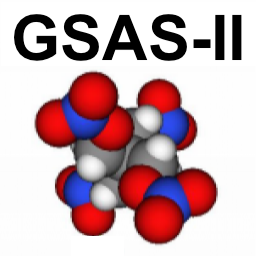
1.7.1. Compiling GSAS-II¶
The vast majority of GSAS-II’s code is written in Python, but where speed or complex analysis is needed a small amount of code is written in other languages. There are several small routines in Fortran used for speed, as well as the complex codes for space group analysis code (taken from the original GSAS package) and the DIFFaX code, for faulted materials, has also been incorporated. There is also one routine for image analysis written in C and one for magnetic k-vector analysis, written in Cython. There are also two small stand-alone programs used for the NIST*LATTICE unit cell analysis capability. All of these routines must be compiled to provide dynamic-link libraries and executable programs, which we refer to collectively as the GSAS-II binaries. Versions of these must match the operating system where they will be run and must also match the version of Python and numpy module that they will be used with. Most users will install versions of the GSAS-II binaries that have been distributed with GSAS-II, but they can be compiled by users and in some cases that will be necessary. The documentation here discusses these files.
Note that GSAS-II is compiled using a utility called meson.
For Python prior to 3.10, a build process with a utility called
Scons may be needed, but this
stopped working for GSAS-II with Python 3.12.
The now obsolete master branch uses Scons and the
main branch uses meson.
Most people will not need this, but some specific installation details are discussed in the source code documentation, on compiling GSAS-II.
1.7.1.1. Supplied Binary Files¶
The GSAS-II binaries are supplied on GitHub as “release” files, in
https://github.com/AdvancedPhotonSource/GSAS-II-buildtools/releases/latest. In
that location, the files are in tar archives named as
prefix_pX.X_nY.Y where
prefix is noted below and X.X is the Python version and Y.Y is
the numpy version:
Prefix naming:
Windows-10: 64-bit Intel-compatible processors. [Prefix
win_64_]MacOS: Intel processors. [Prefix
mac_64_]MacOS: ARM processors, aka Apple Silicon (M1, etc). [Prefix
mac_arm_]Linux: 64-bit Intel-compatible processors. [Prefix
linux_64_]Linux: ARM processors (64-bit and 32-bit Raspberry Pi OS only). [Prefixes
linux_arm32_andlinux_arm64_]
Some older binary files with combinations of older Python and NumPy versions can be found in the older svn repository for GSAS-II: https://subversion.xray.aps.anl.gov/trac/pyGSAS/browser/Binaries
1.7.1.2. Compiling with meson for Linux/MacOS¶
Compiling GSAS-II binaries is quite simple on Linux and MacOS and a bit more complex on Windows. One needs to install the Python meson and cython packages and a C compiler and the GFortran compiler.
On Linux it probably best to use compilers supplied with the
dist using a commands such as apt-get or yum,
but it is also possible to install these compilers via conda
from conda-forge. The conda route has the advantage of not requiring admin privs.
For Linux, one can add the extra packages needed for compilation to
the Python environment used by GSAS-II. Below it is assumed that the
Python environment is managed with conda, but on Linux it is also
possible to utilize the distribution-supplied packages and/or PyPi
(pip). It is also possible to use separate environments for
compilation and for running GSAS-II.
For Mac, while there are several ways to potentially install the tools needed for compilation (for example homebrew) and one can use separate environments for compilation and for running GSAS-II, below a single environment is used and all software is loaded via conda.
Note that if the gsas2main installer is used, this can replace steps (1) and (3), below. In that case use command:
source .../g2main/bin/activate
to activate Python/conda, where .../g2main is the location where gsas2main was
installed. And in place of step (3) use command:
cd .../g2main/GSAS-II
where again .../g2main is the location where gsas2main was installed.
1. Install an initial, bare-bones Python environment
This can be installed using the miniforge installer from conda-forge at https://github.com/conda-forge/miniforge/releases/latest. Then activate Python/conda as instructed by the installer (or use command:
source ~/miniforge3/bin/activatewhere
~/miniforge3is the location where miniforge was installed.) Then use the conda command to install the following packages to run GSAS-II:python, numpy, matplotlib-base, scipy, wxpython, pyopengl, imageio, h5py, hdf5, pillow, requests, pycifrw, pybaselines, git, gitpython, conda
2. Install the Python build routines and the compilers:
MacOS:
conda install python numpy meson cython clang compilers git -c conda-forgeLinux:
sudo apt-get gcc gfortran git
or use the dnf command:
dnf install gcc-gfortran git
Also for Linux make sure that meson and cython are installed (using conda or pip):
conda install python numpy meson cython -c conda-forge
Note that the GSAS-II binaries will be compiled to work with a
specific version of Python and numpy, if you have more than one conda
environment, and will use a different environment to compile vs. run
GSAS-II, you may want to pin the Python and numpy versions above by
specifying them in the conda command (such as using ``python=3.13`` and
``numpy=2.2`` in place of ``python`` and ``numpy`` above) to match the
environment where GSAS-II will be run.
3. Download the GSAS-II sources (if not already done) and move to the directory:
cd <...> # select where you wish to install GSAS-II
git clone https://github.com/AdvancedPhotonSource/GSAS-II.git --depth 1 -b main G2
cd G2
4. Create a scratch directory to compile GSAS-II into:
meson setup /tmp/GSASIIc
Note that this command will fail if cython, GFortran and a c complier is not found. If the flang compiler is found, meson will use it, but the resulting binaries may not work properly.
5. Move to the setup directory and compile:
cd /tmp/GSASIIc
meson compile
6. Install GSAS-II Binaries
There are two choices for how to install the GSAS-II binaries to where they can be found by the software. If only one user will use GSAS-II, use option (A), which also allows multiple GSAS-II installations to share a single set of binaries (should a user wish to keep multiple versions available). When GSAS-II is installed on a server or possibly multiple versions of GSAS-II will be installed that need to have different versions of the binaries, use option (B) and the GSAS-II binaries will be placed with the GSAS-II source files.
Install the GSAS-II binaries so they can be used by the current user (A):
meson compile local-installThis command will copy the compiled files to
~/.GSASII/bin, which is appropriate for when one user will access the GSAS-II program. It also allows multiple GSAS-II installations (should a user wish to keep multiple versions available).Or when GSAS-II is installed on a server, the GSAS-II binaries can be placed with the GSAS-II source files installed with the git command (into …/G2) (B):
meson compile system-installIf the first command used was
cd ~/softwarethen GSAS-II was installed into~/software/G2and the binaries will be installed into~/software/G2/GSASII/bin.
7. (Optional) Clean up:
conda activate base
rm -rf /tmp/GSASIIc
Note that base above may need to be replaced with the name of the
environment that was used if not base and .../G2 here and below will be the
location used to install GSAS-II in step (2).
8. (Optional) Create shortcuts:
Linux:
python .../G2/GSASII/install/makeLinux.pyMacOS:
python .../G2/GSASII/install/makeMacApp.py
9. (Recommended) Run Self-tests:
conda activate base
conda install pytest
cd .../G2
python -m pytest .../G2/tests
The output from the self-tests will appear as below, where each period (“.”) represents a successfully run test. A “F” will appear in place of the period, if a test fails. The tests will usually complete in a minute or two.
================================================= test session starts =================================================
platform win32 -- Python 3.13.1, pytest-8.3.4, pluggy-1.5.0
rootdir: C:\Users\toby\G2
configfile: pyproject.toml
collected 27 items
..\tests\test_diffax.py . [ 3%]
..\tests\test_elm.py . [ 7%]
..\tests\test_image.py .. [ 14%]
..\tests\test_kvec.py ..... [ 33%]
..\tests\test_lattice.py ........ [ 62%]
..\tests\test_nistlat.py .... [ 77%]
..\tests\test_scriptref.py . [ 81%]
..\tests\test_spg.py .... [ 96%]
..\tests\test_tofref.py . [100%]
1.7.1.3. Compiling with meson for Windows¶
Compiling GSAS-II binaries is bit more complex on Windows because separate Python environments must be used for compilation and running GSAS-II (it appears that inclusion of git and GFortran in the same installation causes problems with accessing libraries needed by the compiler). There are other ways potentially to install the tools needed for compilation, but use of conda will be much simpler, but will require use of command-line commands (in a cmd.exe window, the commands have not been tested with PowerShell).
Note that if the gsas2main installer is used, this can replace steps (1) and (2), below. In that case, use command:
...\g2main\Scripts\activate
to activate Python/conda, where ...\g2main is the location where gsas2main was
installed. And in place of step (3) use command:
cd ...\g2main\GSAS-II
where again ...\g2main is the location where gsas2main was installed.
1. Install miniforge
An initial, bare-bones Python environment can be installed using the miniforge installer from conda-forge at https://github.com/conda-forge/miniforge/releases/latest. Run the downloaded
.exefile. Once that has completed use command:...\miniforge3\Scripts\activatewhere
...\miniforge3is the location where miniforge was installed to enable the Python/conda environment. Or in the start menu use the “Start miniforge prompt” command which does the same thing.Use this command to install the following packages to run GSAS-II (note this is a very long line):
conda install python numpy matplotlib-base wxpython pyopengl scipy git gitpython PyCifRW pillow conda requests hdf5 h5py imageio zarr xmltodict pybaselines seekpath pywin32 -c conda-forge -y(see the GUI requirement section of the Developers manual for more info.)
2. Download the GSAS-II sources (if not already done) and move to the directory:
cd <...> # select where you wish to install GSAS-II
git clone https://github.com/AdvancedPhotonSource/GSAS-II.git --depth 1 -b main G2
cd G2
3. Install the Python build routines and the compilers:
conda create -p ..\cmpl meson cython gcc gfortran python numpy -c conda-forge -y
Note that this is done in separate environment that is located in
directory ..\cmpl relative to GSAS-II.
4. Create a scratch directory to compile GSAS-II into:
conda activate ..\cmpl
meson setup ..\tmp
5. Move to the setup directory and compile:
cd ..\tmp
meson compile
6. Install the GSAS-II binaries
There are two choices for how to install the GSAS-II binaries to where they can be found by the software. If only one user will use GSAS-II, use option (A), which also allows multiple GSAS-II installations to share a single set of binaries (should a user wish to keep multiple versions available). When GSAS-II is installed on a server or possibly multiple versions of GSAS-II will be installed that need to have different versions of the binaries, use option (B) and the GSAS-II binaries will be placed with the GSAS-II source files.
Install the GSAS-II binaries so they can be used by the current user (A):
meson compile local-installThis command will copy the compiled files to
.GSASII\binin the Home directory (usuallyc:\Users\<your-name>), which is appropriate for when one user will access the GSAS-II program.
Or when GSAS-II is installed on a server, the GSAS-II binaries can be placed with the GSAS-II source files (B):
meson compile system-installIf the first command used was
cd softwarethen GSAS-II was installed intosoftware\G2and the binaries will be installed intosoftware\G2\GSASII\bin.
7. Clean up:
cd ..
rmdir /s tmp
rmdir /s cmpl
8. Create shortcuts:
conda activate base
python G2\GSASII\install\makeBat.py
9. (Recommended) Run Self-tests:
conda activate base
conda install pytest
python -m pytest G2\tests
See above for an example of what to expect from the self tests.
1.7.1.3.1. A script to Install & Compile GSAS-II¶
A simple way to install and compile GSAS-II uses the supplied
gitcompile.py script. See Using the gitcompile.py installer for details.