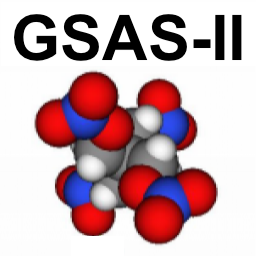
7. Notes for GSAS-II Developers¶
We welcome cooperation from people interested in developing or extending GSAS-II. The code is open source and we are happy to review submitted code or consider collaborations. The ideal mechanism for contributions is to clone the GitHub repo and then create a pull request, but small changes can be considered via e-mail.
Note that you can have multiple copies of GSAS-II installed on your computer so that you can compare running a local development version against the latest distribution. See the web page on Installing GSAS-II for code development for more details.
7.1. Developer’s documentation¶
The Sphinx documentation for the GSAS-II source code will be of significant value for people attempting to work their way through the codebase. This is found on the wonderful “Read The Docs” web site. These documents are available in a number of ways:
Access online (HTML)
Download as a PDF document (~450 pages)
Download as an electronic book (Epub format).
If you use any of the self-installer options (gsas2main, gsas2pkg or gitstrap.py), GSAS-II will be installed using https from https://github.com/AdvancedPhotonSource/GSAS-II.git. This is fine for downloading, but to be able to write to the repository, you will probably need to switch to using ssh, the command for this is:
git remote set-url origin git@github.com:AdvancedPhotonSource/GSAS-II.git
More on this is in the Installing GSAS-II for code development web page, which discusses changing the origin to your forked copy of GSAS-II.
7.2. Developing GSAS-II inside VSCode¶
Visual Studio Code (VSCode) is a code development environment that is freely distributed on all major platforms where GSAS-II runs. Yuanpeng Zhang (ORNL) has written some notes on how to make GSAS-II run in the VSCode debugger.
Note that if you have used the gsas2main installer to place GSAS-II at ~/g2main then you can use the Python installation there (examples:
Mac/Linux, /Users/toby/G2/g2main/bin/python;
Windows, c:\Users\toby\g2main\python.exe)
to run the debugger, rather than install a new conda environment as he does.
7.3. Debug mode/IPython Code development¶
One nice trick for working with GSAS-II is that if you locate a place where you want to insert code into the program, you can run commands in that namespace environment. To do this, two prerequisite steps are needed. First, use the conda command to install iPython (this assumes you have already used the activate command, as above):
conda install ipython
Then run GSAS-II and use the Preferences command (File menu or on
MacOs on the first menu, named GSAS-II or python) and set the debug
option to True. One can then place a breakpoint() statement into
GSAS-II at a location where one wants to develop code. When that
statement is executed, GSAS-II will enter iPython but in the local
environment where your code will be executed, so you can see what
variables and functions are defined and try running code that can then
be placed into GSAS-II. Remember to remove the breakpoint statement
when you are done.
Note that when the debug configuration setting is set to True, that
also turns on some potentially useful print statements.
7.4. Coding tricks¶
7.4.1. Testing code without restarting¶
One trick that can sometimes be used to test new GSAS-II routines without restarting GSAS-II is to insert code like this:
from importlib import reload
reload(G2mod)
print('Reloading',G2mod)
G2mod.NewRoutine()
into the location where a module is being called. This will cause the
GSAS-II module “G2mod” (for example G2sc for GSASIIscriptable
or G2G for GSASIIctrlGUI, etc.) to be reread from its Python file
just before it is run. In this way, code can be modified, saved and
tested without even needing to restart GSAS-II. Where this is not
possible (usually because one is testing with an object or because
global variables inside the module are reset by the reload), it is
still often quick to restart and retest development code.
It should be noted that this can occasionally cause problems in that anything saved in that module (for example global variables) will be reset to initial values when the module is reloaded.
For safety, just in case one forgets to remove this, it is best to have this code be executed only in debug mode:
if GSASIIpath.GetConfigValue('debug'):
print('Debug: reloading',G2gr, G2pwpl)
from importlib import reload
reload(G2pwpl)
reload(G2gr)
G2gr.UpdateGroup(G2frame,item)
7.4.2. Adding startup code¶
When doing repetitive testing, it can be time consuming to have to run
the same commands from the GUI each time that GSAS-II is started. In
debug mode, GSAS-II can run specific code when the program is started
or when a .gpx file is loaded (in routine
GSASIIdataGUI.GSASII.StartProject).
7.4.2.1. Run at startup¶
To run code at startup, creating a file named debug_startup.py
that is placed in the directory with the rest of the GSAS-II files. An
example that tests a section of code from an exporter:
print(f'\n{70*"="}\nrunning debug_startup.py\n{70*"="}')
import wx
G2frame = wx.App.GetMainTopWindow()
from .imports import G2img_HDF5
reader = G2img_HDF5.HDF5_Reader()
reader.ContentsValidator('/Users/toby/Scratch/MPE_H5/test.h5')
and this code loads an image file when GSAS-II starts:
print(f'\n{70*"="}\nrunning debug_startup.py\n{70*"="}')
import wx
self = G2frame = wx.App.GetMainTopWindow()
self.CheckNotebook()
rdlist = self.OnImportGeneric(None,self.ImportImageReaderlist,
'image',multiple=True,Preview=False,load2Tree=True,
filename='/tmp/MPE_H5/Cr3_Zry4_Temp_2cps_650C_016665.ge1.h5')
if rdlist:
self.GPXtree.SelectItem(GetGPXtreeItemId(self,self.Image,'Image Controls'))
7.4.2.2. Run after reading a project¶
Provide Python commands that will be run after a project is read by
creating a file named debug_setup.py that is placed in the
directory with the rest of the GSAS-II files. Some examples follow.
This triggers refinement of a .gpx file that is placed on the command line:
import wx
G2frame = wx.App.GetMainTopWindow()
G2frame.OnRefine(None)
This will cause the GSAS-II notebook entries to be loaded into array
data and be displayed using routine GSASIIdataGUI.UpdateNotebook():
print(f'\n{70*"="}\nrunning debug_setup.py\n{70*"="}')
import wx
G2frame = wx.App.GetMainTopWindow()
from .GSASIIdataGUI import UpdateNotebook
data = G2frame.GPXtree.GetItemPyData(item)
UpdateNotebook(G2frame,data)
This will also cause the GSAS-II notebook entries to be displayed, but by selection of the Notebook entry in the data tree:
print(f'\n{70*"="}\nrunning debug_setup.py\n{70*"="}')
import wx
G2frame = wx.App.GetMainTopWindow()
nId = GetGPXtreeItemId(G2frame,G2frame.root,'Notebook')
G2frame.GPXtree.SelectItem(nId)
7.4.3. Running stand-alone code¶
While previously it was possible to test routines by sticking them at the end of a module, separated by a:
if __name__ == '__main__':
statement. It is no longer possible to run most modules with a
python module.py command, as the from . import statements
fail. As an alternate, one can supply the name of a Python file as the
first argument when invoking GSAS-II in debug mode, e.g.
python <path1>G2.py <path2>testme.py
If this is done, in GSASIIGUI.main the file <path2>testme.py
will be imported after the GSAS-II environment has been established,
this includes starting wx by creating a wxPython application, the
GSAS-II binaries and setting up the breakpoint command that will
invoke an IPython shell. After the import has completed, GSAS-II will
exit.
As an example, here are some commands that test a routine in the
GSASIIctrlGUI module if placed in a file, say /tmp/testG2G.py
and GSAS-II is invoked with python G2.py /tmp/testG2G.py:
print(f'running {__file__}')
import wx
from GSASII import GSASIIctrlGUI as G2G
G2frame = wx.Frame(None)
dlg = G2G.OpenTutorial(G2frame)
if dlg.ShowModal() == wx.ID_OK:
print("OK")
else:
print("Cancel")
dlg.Destroy()