Determining Profile
Parameters from Fundamental Parameters
The goal of this exercise is
to determine approximate instrument profile parameters by calculating peak
profiles based on a fundamental parameters approach (FPA) description of a
diffractometer. The peaks are then fit using the profile model terms within
GSAS-II. Note that with fundamental parameters, it is possible to generate
highly irregular peaks that GSAS-II will not be able to fit well. It is best to
use instrument configurations that produce well-formed peaks, which can be modeled
by a Voigt functions with the addition of asymmetry from angular divergence.
The FPA peak shapes are computed with the NIST FPA Python code
(http://dx.doi.org/10.6028/jres.120.014.c),
which should be cited using "Mendenhall, Marcus H.;
Mullen, Katharine; & Cline, James P.; (2015).
An Implementation of the Fundamental
Parameters Approach for Analysis of X-ray Powder Diffraction Line Profiles.
1. Open the FPA module
To invoke this capability,
the "Import/Powder Data/Fit instr. profile from fundamental parmsÉ"
menu command is used. This opens a dialog, as below
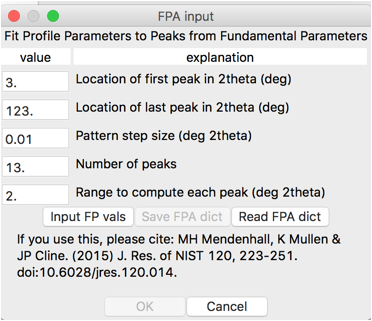
This describes how a pattern
will be generated. The computation should be done over the angular range at
least as large as the data range for analysis of samples. Since we will fit
several profile terms, at least double that number of peaks should be computed.
The default of 13 peaks, to space them 10 degrees apart, works well here and
would not need to be increased if a larger data range were used. Lowering this
number might be needed to keep peaks from overlapping, if very broad peaks and
a small data range are used. The pattern step size should allow at least 10 points
above the half-intensity point in each peak, which would need to be made
smaller with narrow peaks. As will be shown, this is checked, so leaving this
as the default value is fine. Computing each peak over a 2-degree range is
likely way more than what is needed in this example, but also does not slow the
computation noticeably. This might
need to be changed with very broad or very narrow peaks. For this example, we
will not change any parameters.
2. Input FPA parameters
The FP parameters can be
input in one of two ways. They can be read from a file, which can be
hand-edited to access the full range of capabilities in the NIST FPA Python
code (discussed further in "7. Supplying NIST FPA input manually" below) or can
be input from another dialog window. Press the "Input FP vals"
button, which opens the window shown below:
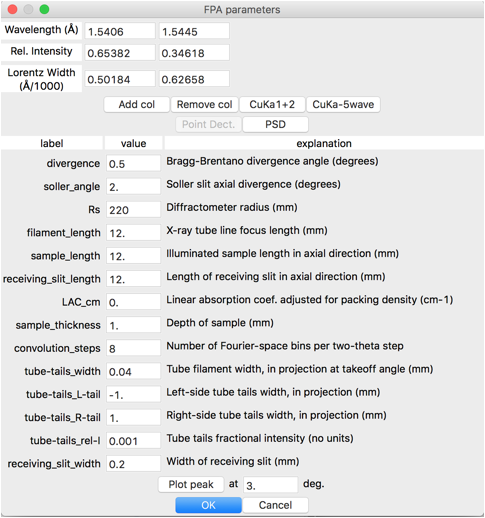
The top section of the dialog
window specifies the details of the radiation source, where any number of
components can be given. Two common default settings with Cu Kα radiation modeled as a 2-line or 5-line spectrum. The input can also be switched from
Point-detector mode (as is shown above) to position-sensitive-detector mode, by
pressing the PSD button. Note that parameters are named similar to their use in
the Topas program with the same units.
3. Plot the peak shape and
convolution contributions (optional)
The "Plot peak" button at the
bottom of the window can be used to visualize the resulting peak shape at any
position in 2-theta, as well as all the contributions to the
peak shape, like this:
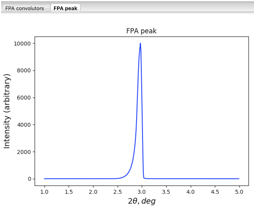
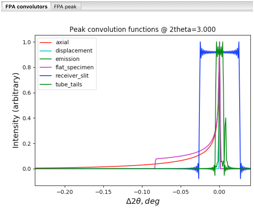
Note that distinguishing the
components in the peak convolution functions plot can be difficult. Clicking on
an entry in the legend changes the display of that component, as shown below
where "emission" in the legend was clicked:
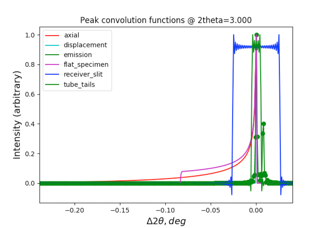
4. Accept the FPA values, correct the step size
For this example, we will not
change any of the default FPA parameters. Press OK to accept the displayed values
and to close the dialog window. The pattern step size is then checked,
producing the following warning:
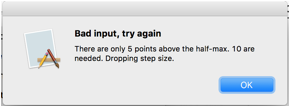
Note that the Pattern step
size is changed, as below.
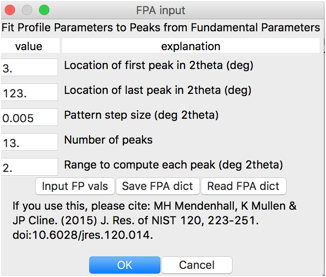
Also note that after values
have been entered, the "Save FPA dict" button is now
available.
5. Perform the computation
Press OK to start the
computation. A "please wait" message is displayed
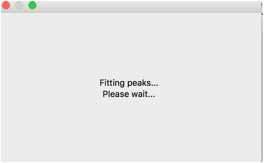
as the fitting may take a few minutes (output can be
seen in the console window as the fit progresses). When the fit is complete,
you will be provided with a window to save the instrument parameters to an .instparm file. After the
parameters have been saved, the fit will be plotted (here I have switched to
the main PWDR tree entry and dragged the difference curve down so that it can
be seen better.)

Clicking on the Instrument Parameters
tree entry causes the powder profile terms to be plotted:

6. Improve the profile parameters.
Note that due to correlation
between the peak asymmetry parameter (SH/L) and the Lorentzian
broadening terms, the Gamma (Lorentz width) terms refine to negative values for
the first few low angle peaks. This can be addressed by setting X to 0.0 and
refining U, V, W, Y and SH/L but not X in the "Instrument Parameters" tree item.
Then return to the "Peak List" tree item to use the Peak Fitting/Peakfit menu command. Finally, return to "Instrument
Parameters" and use Operations/Save Profile to write the improved values to an .instparm file.

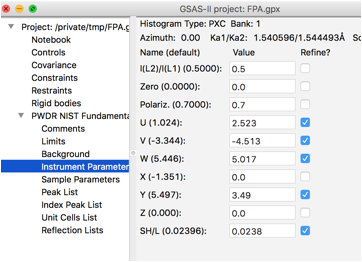
7. Supplying NIST FPA input
manually.
Once FPA values have been
entered, the "Save FPA dict" button can be pressed. The contents of this
file, slightly reformatted for more easy reading, is shown below. Note
that the dict keys and values use the naming and SI units
from convolutors the NIST FPA program. By editing
this file, it is possible to use all of the convolution features within the
NIST program, beyond the values that can be edited from the GUI.
![Text Box: # parameters to be used in the NIST XRD Fundamental Parameters program
{
'' : {'diffractometer_radius': 0.22, 'equatorial_divergence_deg': 0.5,
'oversampling': 8,
'dominant_wavelength': 1.540596e-10}, # global parameters
'axial' : {'angI_deg': 2.0, 'axDiv': 'full', 'angD_deg': 2.0,
'n_integral_points': 10, 'slit_length_target':0.01200012,
'length_sample': 0.012, 'slit_length_source': 0.012},
'emission' : {'emiss_lor_widths': array([ 5.01844e-14, 6.26579e-14]),
'emiss_intensities': array([ 1. , 0.52947996]),
'crystallite_size_lor': 0.001,
'emiss_wavelengths': array([ 1.540596e-10, 1.544493e-10]),
'emiss_gauss_widths': array([ 1.0e-16, 1.0e-16]),
'crystallite_size_gauss': 0.001},
'receiver_slit' : {'slit_width': 0.0002},
'tube_tails' : {'tail_intens': 0.001, 'tail_left': 0.001,
'main_width': 4e-05, 'tail_right': 0.001},
}](FPAfit_files/image025.png)